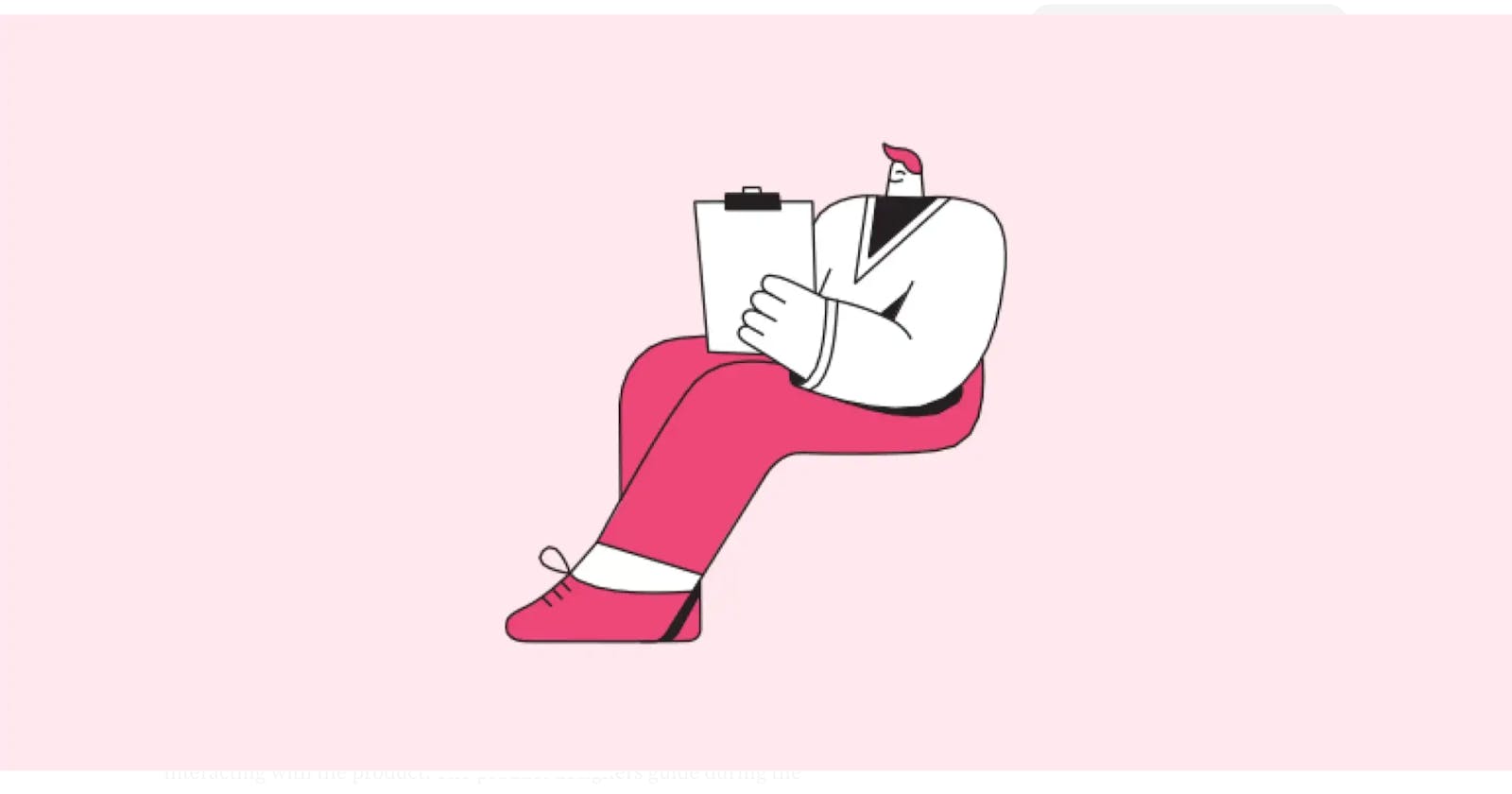Creating Task Documentations
A product designers guide to fewer iterations
Task documentation is one of the best things you could do to have a good understanding of a new project as a product designer. It is the best way to manage the design process of a new product.
When I first started designing, My process was always to begin with a first draft and have a review session with the stakeholders to get their opinion on the direction. With this process, every meeting led to a different design direction. It was a struggle to explore several solutions, not until I started creating task documentation for each project.
Task Documentation
Task documentation is as it sounds. A list of every task the user does when interacting with the product. The product designers guide during the product design process.
Having one allows for a wide range of idea exploration, reduces hours of iteration, gives a good understanding of technical limitations and risk, and reduces the constant back and forth between the product designer and stakeholders.
I understand it as the process of writing down your understanding of the Product Requirement Document and becoming aligned with the product vision.
Documenting each task to be done helps you be aware of your knowledge gap and discover tasks when talking to team members. Overall it helps you view the product holistically before jumping into your design tool.
Metadata of a task documentation
Title of project
Job
Metrics
MicroJobs
Problems
Concerns
Solution
Deadline
Rounding up
I know how it feels to have to deliver on a new project and get swamped in the process. Task documentation gives you a good understanding of the product to be built and reminds you of the job when you face impediments during the design process.